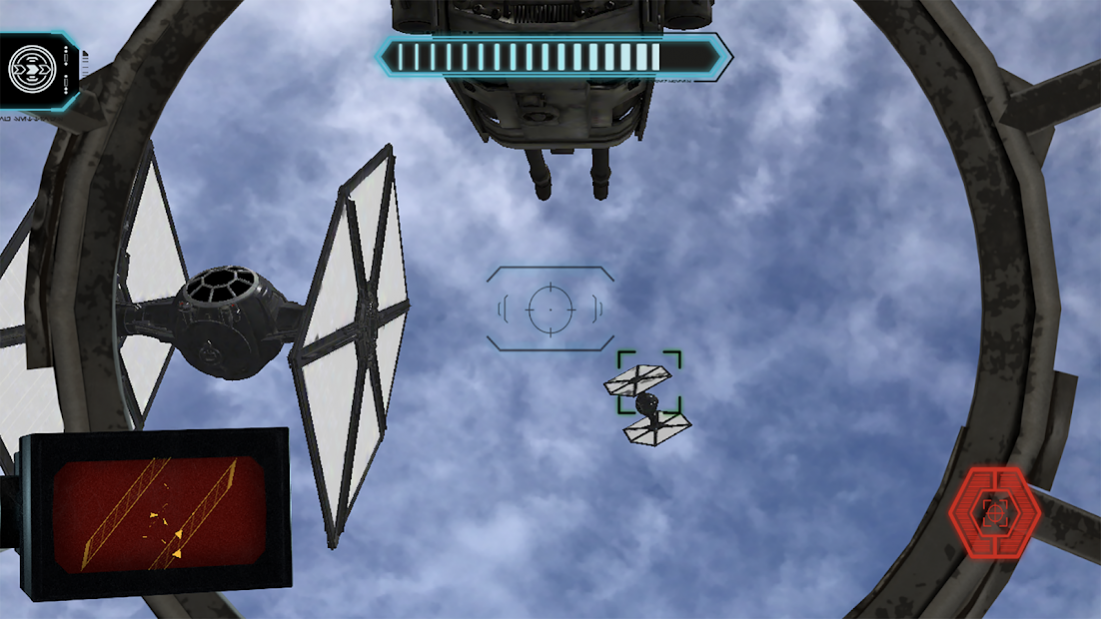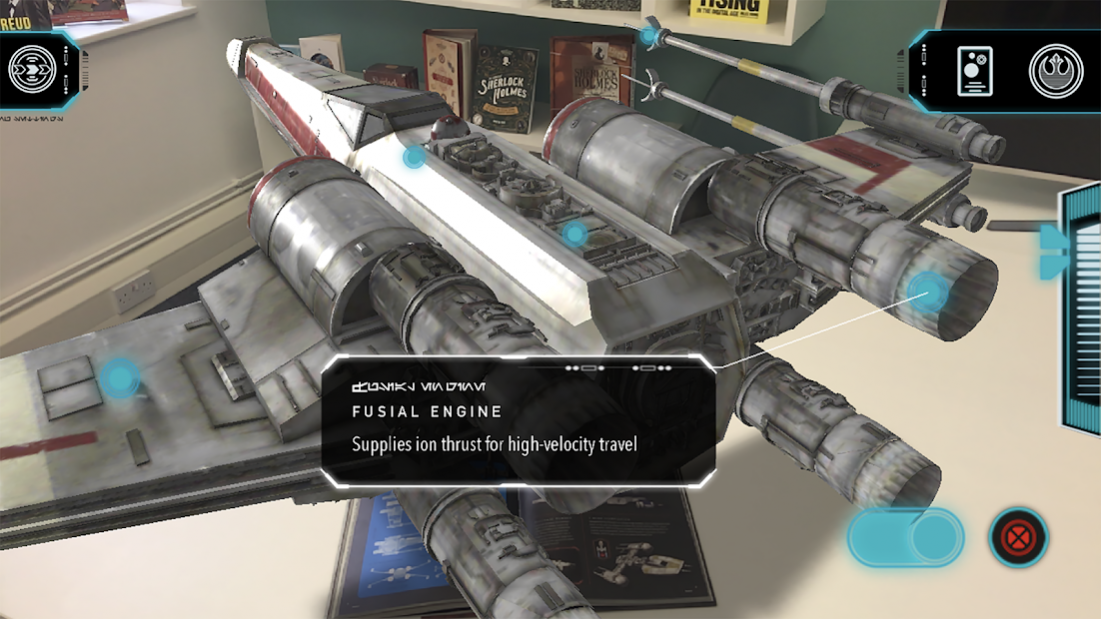Star Wars AR Book Holoscanner 1.0.4
Free Version
Publisher Description
Download the free Star Wars Holoscanner app to use with the amazing Star Wars book, The Galactic Explorer’s Guide. Scan the pages of the book with your Holoscanner to unlock stunning augmented reality built with CG models and materials direct from the Lucasfilm archives. Become an operative for the Resistance, pilot the Millennium Falcon, fight battle droids on Geonosis, control an AT-ST in combat and much more.
BB8 is your guide. Explore the interactive 3D Galaxy map and complete your mission to unlock hidden material from the movies in the Skywalker saga, including Star Wars: The Rise of Skywalker. Travel through time and space to see the greatest planets, battles and characters from a galaxy far, far away – all from the comfort of your homestead…
The Galactic Explorer’s Guide and the Star Wars Holoscanner app combine to create an immersive in-world experience, featuring spectacular print imagery and state-of-the-art augmented reality. Download the Star Wars Holoscanner app and buy the book to start your journey.
This FREE app is available to anyone with a compatible smartphone or tablet (Android devices running Android 7.0 and above and supporting Google's ARCore v1.7 or higher)
About Star Wars AR Book Holoscanner
Star Wars AR Book Holoscanner is a free app for Android published in the Recreation list of apps, part of Home & Hobby.
The company that develops Star Wars AR Book Holoscanner is Welbeck Publishing Limited. The latest version released by its developer is 1.0.4.
To install Star Wars AR Book Holoscanner on your Android device, just click the green Continue To App button above to start the installation process. The app is listed on our website since 2019-12-19 and was downloaded 8 times. We have already checked if the download link is safe, however for your own protection we recommend that you scan the downloaded app with your antivirus. Your antivirus may detect the Star Wars AR Book Holoscanner as malware as malware if the download link to com.welbeckpublishing.starwars is broken.
How to install Star Wars AR Book Holoscanner on your Android device:
- Click on the Continue To App button on our website. This will redirect you to Google Play.
- Once the Star Wars AR Book Holoscanner is shown in the Google Play listing of your Android device, you can start its download and installation. Tap on the Install button located below the search bar and to the right of the app icon.
- A pop-up window with the permissions required by Star Wars AR Book Holoscanner will be shown. Click on Accept to continue the process.
- Star Wars AR Book Holoscanner will be downloaded onto your device, displaying a progress. Once the download completes, the installation will start and you'll get a notification after the installation is finished.